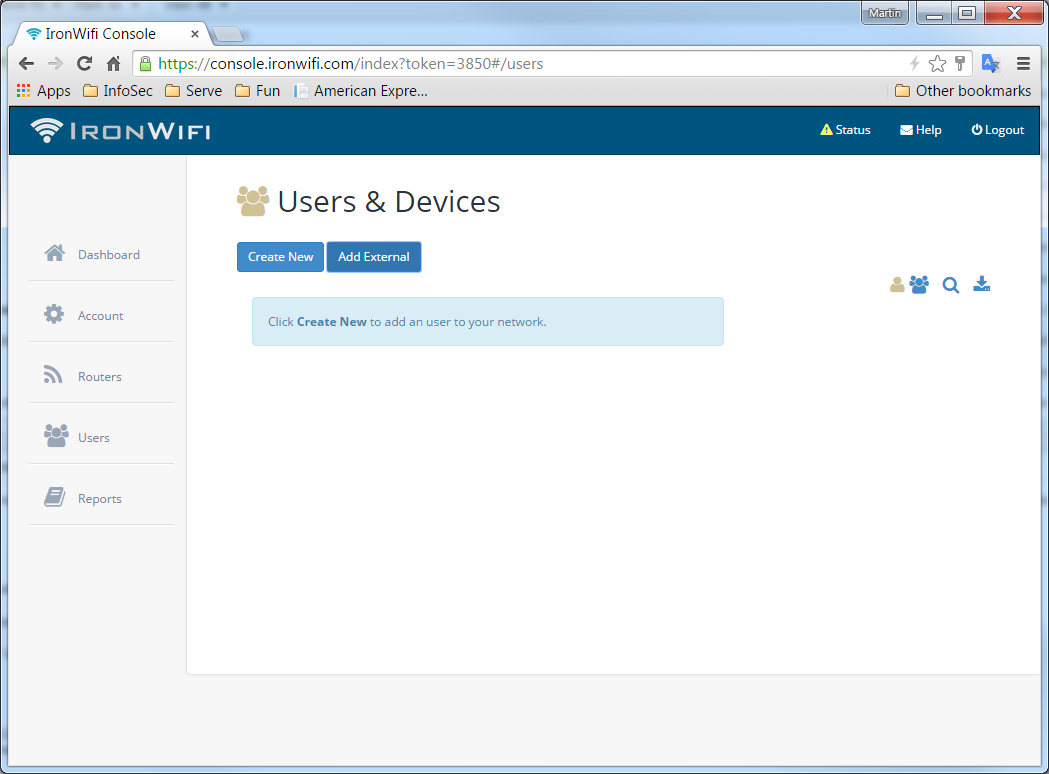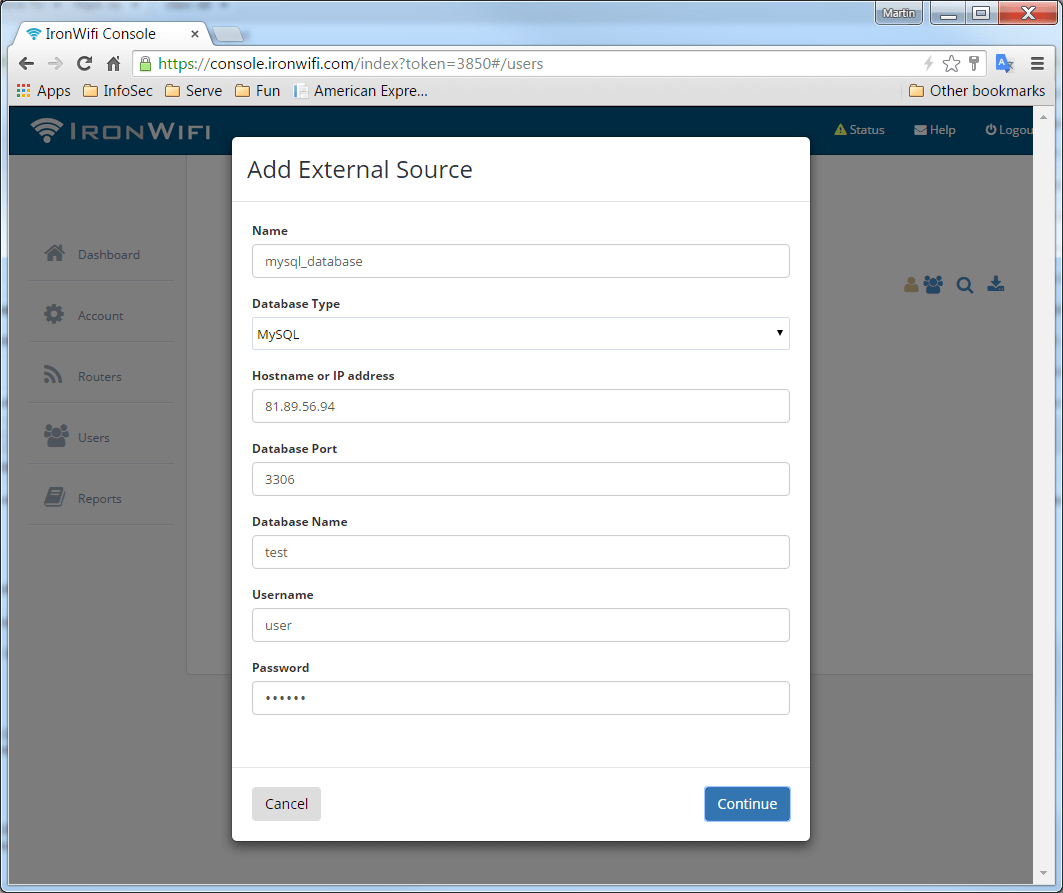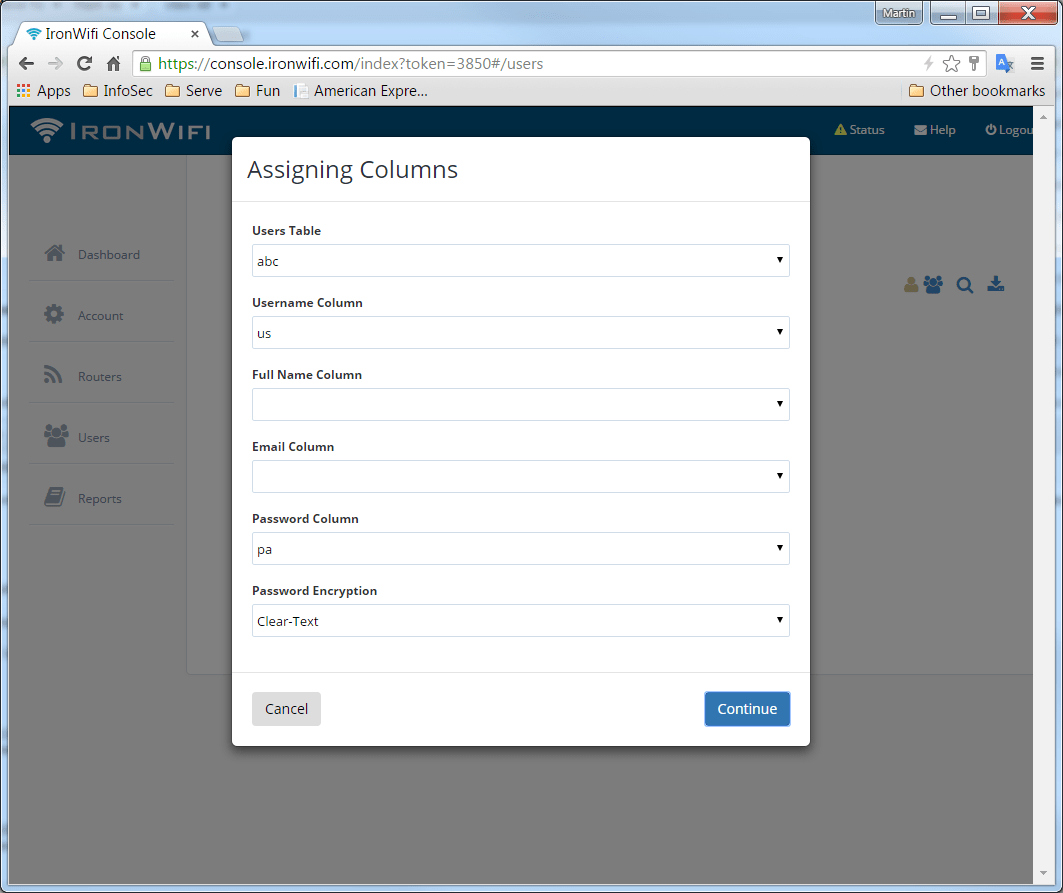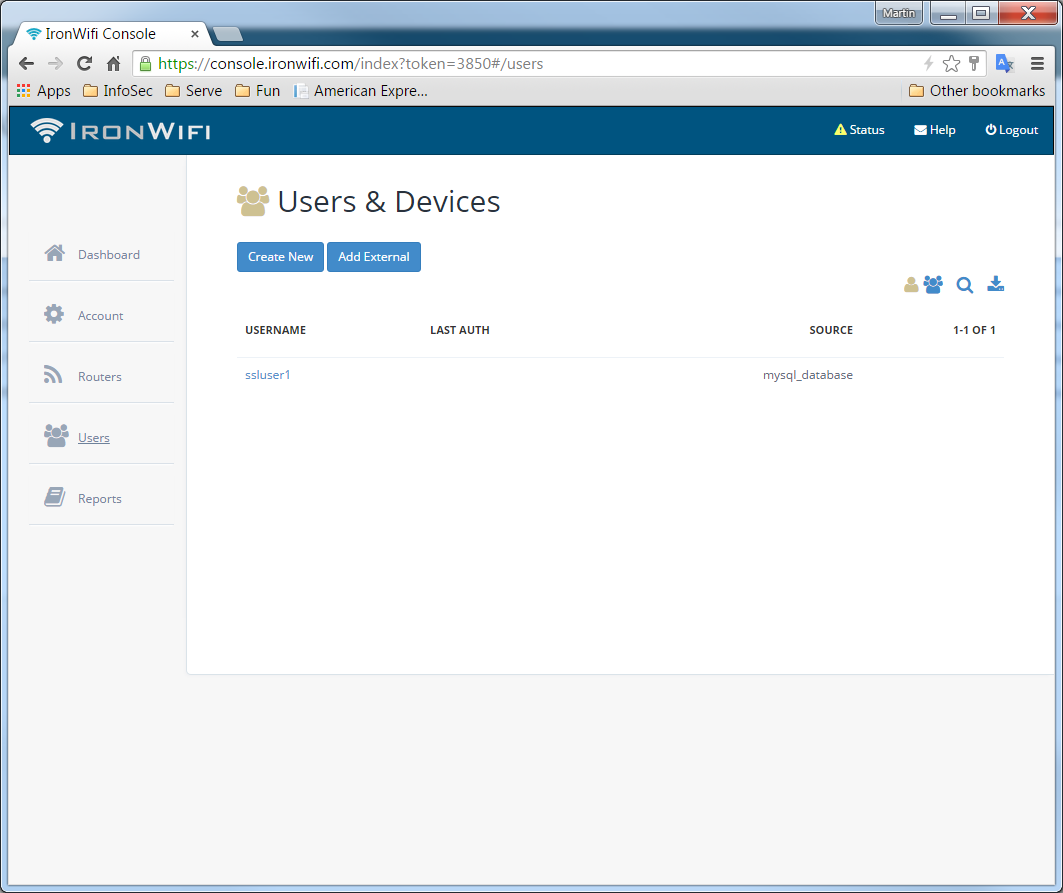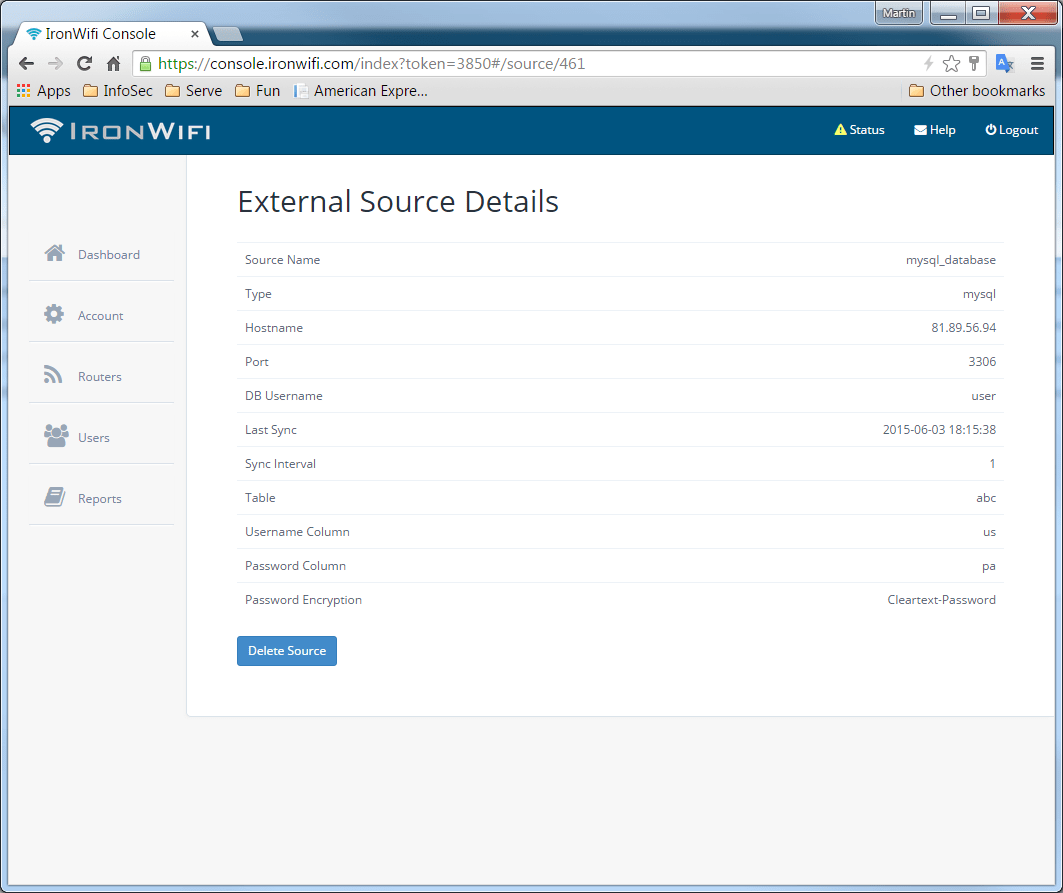MySQL connector configuration
This page describes how to add a MySQL database as an external source of users. We will import Users and synchronize data regularly.
How to add MySQL as an external source
- Log in to the Console
- From the menu, go to Users -> Connectors -> New Connector
- Fill in Name, select MySQL as Database Type and type in connection details. You can also use an SSL encrypted connection.
- Map table columns to user attributes
- Click Continue for the initial import