Instructions for installing a Passpoint Profile on your device.
Passpoint is a revolutionary solution designed to simplify and secure your Wi-Fi connections. It eliminates the hassle of manually finding and authenticating networks every time you visit a new location. With Passpoint, your device seamlessly connects to Wi-Fi networks in a variety of settings—be it hotels, airports, or stadiums—automatically and securely. This automation not only saves you time but also ensures enterprise-level security for your online activities.
Once you set up Passpoint on your device, it will automatically connect to available Passpoint networks, providing a smooth and uninterrupted Wi-Fi experience. Here's how you can install a Passpoint profile on your device to start enjoying these benefits:
Instructions for Installing a Passpoint Profile on Your Device
Note: Your device must be compatible with Passpoint to install a profile. Some devices, specifically older devices, may not support Passpoint.
Supported Operating Systems
- Windows 10+
- macOS 10.9+
- Android 9+
- iOS 7+
Windows
1. Click Download Passpoint Profile
2. Click Open Settings
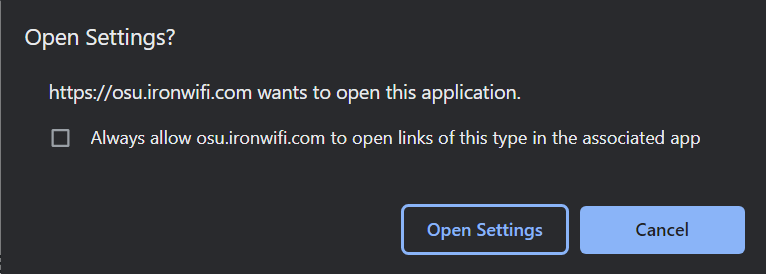
3. When the pop-up comes up, click Add
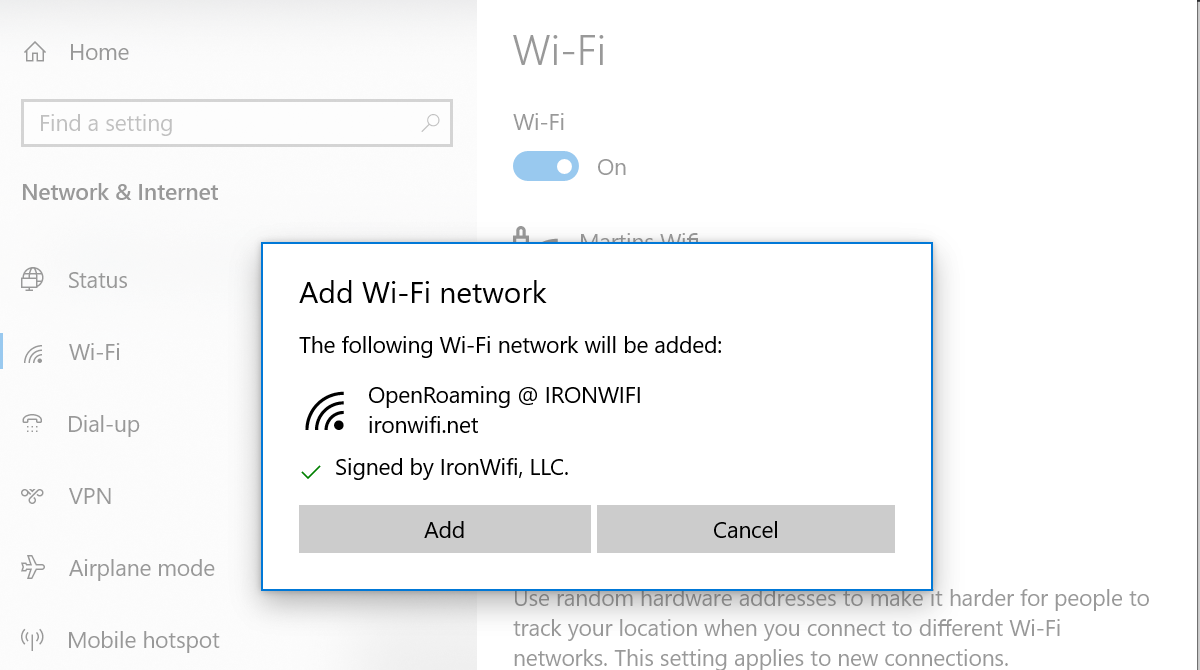
4. Once the profile is installed, search for and manually connect to the network. (It may take a minute for your device to detect the new network).
5. Moving forward your device should automatically connect to the network.
Apple MacOS
1. Click Download Passpoint Profile
2. If using Chrome, click the downloaded file.
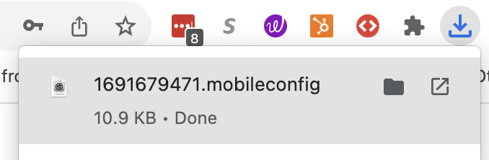
3. Follow the instructions prompted by your Macbook
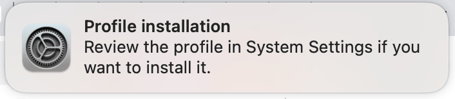
4. Open the System Settings ![]()
5. Search for Profiles ![]()
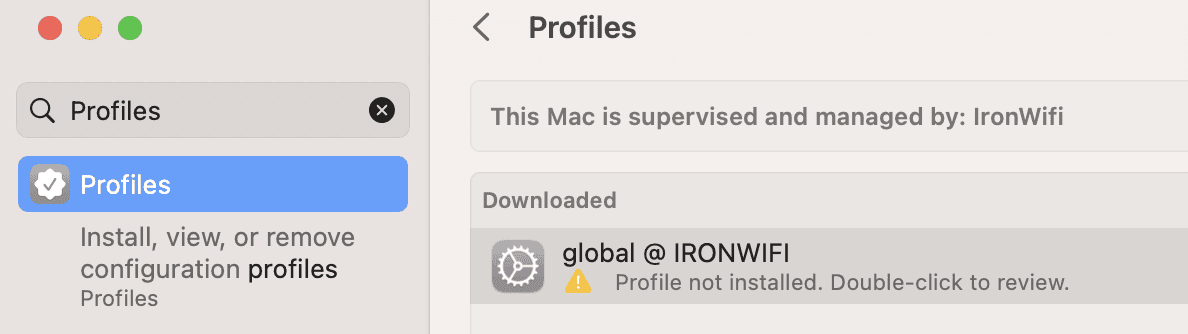
5. Double click the downloaded profile and click Install
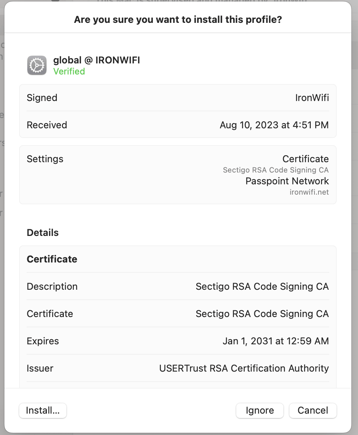
6. Once the profile is installed, search for and manually connect to the network. (It may take a minute for your device to detect the new network).
7. Moving forward your device should automatically connect to the network.
Android
1. Download Passpoint Profile
2. Click Install when prompted.
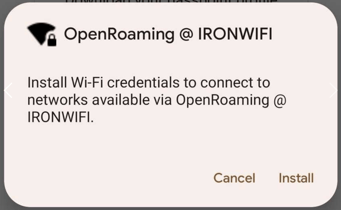
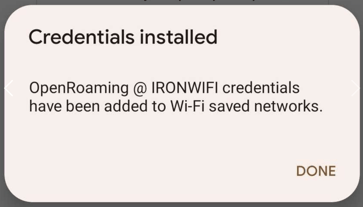
3. Once the profile is installed, search for and manually connect to the network. (It may take a minute for your device to detect the new network).
4. Moving forward your device should automatically connect to the network.
Apple iOS
1. Click Download Passpoint Profile
2. Click Allow when prompted
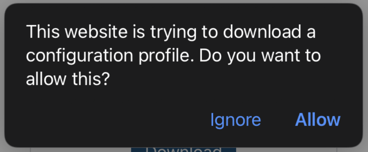
3. Open the Settings app, and click on the button Profile Downloaded
4. Hit Install at the top right of the screen
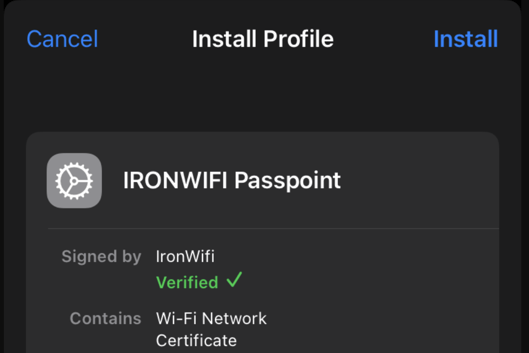
5. Once the profile is installed, search for and manually connect to the network. (It may take a minute for your device to detect the new network).
6. Moving forward your device should automatically connect to the network.
Frequently Asked Questions
Key Features of Passpoint
Passpoint revolutionizes the mobile experience with its advanced capabilities. Here's what makes it a standout option:
-
Effortless Network Detection: Passpoint takes the hassle out of finding networks by automatically identifying suitable connections, helping users stay connected without manual searching.
-
Seamless Connectivity and Roaming: Transitioning between different hotspots is smooth and uninterrupted, providing users with a consistent connection regardless of their movement.
-
Advanced Security Protocols: With its adoption of the latest security standards like WPA3™, Passpoint ensures that users' connections remain secure and protected from potential threats.
These features collectively enhance the user experience, making wireless connectivity both simpler and safer.
What Benefits Does Passpoint Provide for End Users?
Passpoint enhances the Wi-Fi experience for individuals on the move by offering several key advantages:
-
Effortless Connectivity: Users can seamlessly connect to Wi-Fi networks without manually selecting a network each time they move locations. This is particularly useful in public areas like airports and coffee shops.
-
Enhanced Security: With Passpoint, connections are automatically authenticated, boosting security as users roam from one hotspot to another. This reduces the risk of unauthorized access or data breaches.
-
User-Centric Experience: Passpoint-enabled devices prioritize connections based on the user’s preferences. This means your device will connect to the optimal Wi-Fi network automatically, ensuring reliable connectivity without interruptions.
By simplifying and securing the process of connecting to public Wi-Fi, Passpoint significantly improves the overall mobile internet experience for end users.
How Secure is Passpoint, and What Measures Does it Use to Ensure Secure Connections?
Passpoint stands out for its robust approach to securing Wi-Fi connections. It incorporates several layers of protection, creating a safer internet experience for users.
Key Security Features of Passpoint
-
Protected Management Frames (PMF):
PMF are mandatory for all Passpoint connections. They protect management communications between devices and access points from being tampered with or intercepted, ensuring that users are connected safely at all times. -
Use of Advanced Protocols:
Passpoint operates on advanced networking protocols, specifically leveraging aspects of the IEEE 802.11u specification. This ensures that devices seamlessly and securely connect to Wi-Fi networks without the need for manual intervention. -
WPA2 and WPA3 Authentication:
Security is enhanced through WPA2 and WPA3 authentication protocols. These standards are the backbone of current network security, offering improved encryption and protection against unauthorized access. -
EAP Authentication Protocol:
The system relies on the Extensible Authentication Protocol (EAP) to authenticate connections. EAP is widely recognized in the industry for its flexibility and ability to support a variety of authentication methods, ensuring that only authorized users can access the network.
In summary, Passpoint employs a comprehensive set of security measures that work together to protect users and their data. By mandating advanced encryption, authentication, and protected communication channels, Passpoint ensures a secure and reliable connection for users across compatible devices and networks.
What security protocols does Passpoint use to protect against hacking attempts?
Passpoint employs a range of advanced security measures to safeguard against hacking attempts. It utilizes cutting-edge security protocols, including Wi-Fi Protected Access 2 (WPA2) and Wi-Fi Protected Access 3 (WPA3).
These protocols provide robust encryption and authentication, ensuring that data transmitted over a wireless network remains secure and shielded from potential threats. WPA2 has been a longstanding standard, offering strong protection, while WPA3 introduces even more enhanced security features, such as individualized data encryption and improved brute-force attack resistance.
By integrating these protocols, Passpoint significantly enhances the security of wireless connections, offering peace of mind and protection for users against unauthorized access and cyber threats.
What Types of Equipment Are Tested and Certified for Passpoint?
Passpoint technology undergoes rigorous testing on a variety of equipment to ensure seamless connectivity and compatibility. Here are the categories of devices that are tested and certified:
-
Network Infrastructure Devices: These include access points and other networking hardware that facilitate Wi-Fi connections.
-
Mobile Devices: Smartphones from popular brands like Apple, Samsung, and Google are tested to guarantee a smooth user experience.
-
Portable Gadgets: Tablets and notebooks are evaluated to ensure they can connect easily and stay connected efficiently.
Passpoint certification is available for both devices with SIM cards, such as many smartphones, and non-SIM devices like certain tablets and laptops. This broad testing spectrum ensures that users can enjoy a reliable connection across different device types and brands.
How does Passpoint equipment facilitate Wi-Fi roaming?
Passpoint equipment streamlines Wi-Fi roaming by utilizing standardized methods to locate and establish secure connections with available hotspots. This technology enables users to enjoy uninterrupted Wi-Fi access globally, as long as their service provider has established roaming agreements in the region. By adhering to these standards, Passpoint ensures that Wi-Fi connections are not only secure but also seamless. This seamless connectivity is crucial for wireless broadband alliances focused on enhancing global Wi-Fi roaming experiences.
How Does Passpoint Enhance the Mobile User Experience?
Passpoint revolutionizes the mobile browsing experience by streamlining how devices connect to networks. Here's how it benefits users:
Effortless Network Selection
Passpoint intelligently identifies available networks and connects to the most suitable option without requiring user intervention. Whether you're at a coffee shop or traveling internationally, your device finds and switches to the best network automatically.
Seamless Connectivity Across Hotspots
Transitioning between different Wi-Fi hotspots becomes a breeze with Passpoint. It allows for continuous and uninterrupted internet access while on the move, without the hassle of manually entering login credentials every time you switch locations.
Robust Security Features
Security is taken up a notch with advanced encryption standards like WPA3™. This ensures that your data remains protected from potential threats, providing peace of mind when connecting to public networks.
By simplifying network access and boosting security, Passpoint significantly enhances the overall mobile experience for users everywhere.
Can existing equipment be upgraded to support Passpoint?
Absolutely, it depends on a few important factors:
-
Hardware Compatibility: Many devices already have silicon that is compatible with Passpoint. The primary concern is whether the existing hardware can support the necessary updates.
-
Software Updates: The device's software platform plays a crucial role in determining if it can be upgraded. If it can undergo updates, it may be capable of supporting Passpoint functionality.
-
Certification: If the equipment has previously been tested and certified, it can potentially be updated and then resubmitted for Passpoint certification. This process ensures that it meets all the necessary technical requirements.
In summary, while not all equipment can automatically support Passpoint, many existing devices have the potential to be upgraded. The feasibility depends on the compatibility of both the hardware and software platforms.
How Passpoint Benefits the Hospitality Industry
In the fast-paced world of hospitality, seamless guest experiences are crucial. Passpoint technology plays a significant role in enhancing these experiences by simplifying how guests connect to Wi-Fi. Let's explore how Passpoint can transform connectivity for hotels and resorts.
Streamlined Connectivity Across Locations
Hospitality brands often operate numerous properties under various brand names, yet they might manage a unified loyalty program. Without Passpoint, guests must either manually select each hotel's network or configure their devices to recognize multiple networks. Passpoint, however, allows for a single profile that represents the loyalty program across all venues. This means when a guest arrives at any affiliated hotel, their device can automatically detect and connect to the network.
Improved Guest Experience
With Passpoint, the cumbersome process of Wi-Fi registration is a thing of the past. Guests no longer have to fiddle with network settings or remember multiple passwords. As they move between properties, their connection remains uninterrupted, providing a consistent and hassle-free browsing experience throughout their stay.
Operational Efficiency and Cost Savings
By minimizing the need for multiple network configurations, hotels can reduce IT overhead and streamline network management. This increase in operational efficiency translates to cost savings, allowing resources to be allocated to other crucial areas of guest service and hospitality enhancements.
In summary, Passpoint not only simplifies guest connectivity but also enhances overall efficiency for hospitality businesses, making it a substantial asset in the competitive hotel industry landscape.
What role does Passpoint play in global Wi-Fi roaming standards?
Passpoint plays a pivotal role in shaping global Wi-Fi roaming standards. By acting as a cornerstone for seamless connectivity, it simplifies the user experience across various networks worldwide. This technology allows end users to automatically and securely connect to Wi-Fi networks without needing repetitive log-ins or manual configurations.
For network operators, Passpoint offers a robust solution by enabling efficient and secure access management. As a result, it optimizes network performance and enhances user satisfaction. Device vendors benefit through increased compatibility across different networks, ensuring their devices remain reliable and user-friendly in any region.
In summary, Passpoint fosters global collaboration and innovation in Wi-Fi technology, making it an essential component for end users, network providers, and device manufacturers alike.
Can legacy clients connect to networks with Passpoint access points?
Legacy devices can definitely connect to networks with Passpoint access points, but there are some limitations. These older mobile devices can link to access points that are set up for open system authentication. However, they won't be able to take advantage of Passpoint's advanced features like seamless network selection, automatic authentication, or enhanced security measures.
When using a legacy device, users will have to manually search for available networks, select their preferred one, and then connect. This process lacks the automation and security enhancements provided by Passpoint-enabled connections.
In environments like hotspot and enterprise networks, the equipment typically supports multiple networks (SSIDs) simultaneously. By configuring an access point to offer both a Passpoint-certified network and a separate open network, the setup allows newer, Passpoint-compatible devices to benefit from its full suite of features. Meanwhile, legacy clients can still connect via the open network, ensuring support for all types of devices.
What standards and specifications does Passpoint utilize?
Passpoint leverages a suite of standards and specifications to enhance wireless network connectivity and security. It incorporates components from several IEEE protocols:
- IEEE 802.1X: Essential for controlling network access through authentication mechanisms.
- IEEE 802.11u: This standard enables seamless interaction between different networks, facilitating better connectivity.
- IEEE 802.11i: Focused on security enhancements to protect wireless communications.
Additionally, Passpoint employs WPA3™-Enterprise security for robust encryption and authentication. It also integrates various mechanisms outlined by the Wi-Fi Alliance, ensuring comprehensive and secure wireless network management.
What value does Passpoint offer to carriers, service providers, and IT managers?
Passpoint offers substantial value to carriers, service providers, and IT managers by enhancing network capabilities and user engagement. Here’s how:
Enhanced Mobile Data Management
Passpoint facilitates efficient mobile data offloading, reducing the burden on cellular networks by seamlessly transitioning users to available Wi-Fi connections. This helps in optimizing network resources and improving service quality for users.
Seamless Connectivity and Collaboration
It enables Wi-Fi roaming agreements among different carriers and service providers, ensuring users experience uninterrupted connectivity even when moving between various network providers. This feature promotes collaboration and expands the reach of service networks.
User Engagement and Network Utilization
By supporting Wi-Fi-based services like Wi-Fi calling, Passpoint creates avenues for further user engagement. It allows service providers to introduce innovative offerings and glean additional insights from user interactions, thereby extracting more value from the network.
Streamlined Network Management
For enterprise and private networks, Passpoint simplifies device provisioning and credential management. This streamlined approach enhances network security and makes it easier for IT managers to maintain and manage large-scale deployments efficiently.
Overall, Passpoint empowers these entities by offering tools that lead to better service delivery and increased operational efficiencies.
How does Passpoint support service provider branding and customer relationships?
Passpoint enhances service provider branding and customer relationships by allowing mobile devices to smoothly connect to preferred networks without interruptions. This is done by automatically selecting networks from a list of chosen providers, prioritizing either direct or partner networks.
For providers aiming to deliver a seamless and managed user experience, the process of authentication is streamlined. This means that customers can connect easily without repeatedly inputting credentials, which bolsters satisfaction and encourages loyalty.
Moreover, Passpoint networks offer the option for service providers to display a click-through screen. This screen can be used to ensure users agree to terms and conditions or as an opportunity to reinforce the provider’s brand presence. By integrating these elements, providers can maintain clear and direct communication with users, fostering stronger customer relationships and reinforcing brand identity in the digital space.
Does Passpoint support mobile data offload over Wi-Fi?
Passpoint technology indeed supports mobile data offload over Wi-Fi. By facilitating seamless connectivity, Passpoint enables mobile operators and internet service providers to efficiently redirect mobile data to Wi-Fi networks. This offloading process not only relieves congestion on cellular networks but also enhances user experience by ensuring faster and more reliable connections. Consequently, both operators and consumers benefit from improved network performance and cost-effective data management solutions.
Does Passpoint support voice over Wi-Fi?
Passpoint technology plays a significant role in enhancing connectivity options, but does it support voice over Wi-Fi (VoWiFi)? The answer hinges on its capability to facilitate secure and seamless connections.
What is Passpoint?
Passpoint is designed to simplify the process of finding and connecting to secure Wi-Fi networks. It eliminates the need for users to log in repeatedly by automating the authentication process.
Who developed the Passpoint program?
The Passpoint program was developed by a collaborative effort within the Wi-Fi Alliance. This group comprises various stakeholders in the wireless industry, including:
-
Service Providers: Companies that offer internet services to consumers.
-
Mobile Operators: Businesses focusing on delivering mobile phone services.
-
Fixed Line Operators: Firms providing traditional wired telephone and internet connections.
-
Manufacturers: Producers of mobile devices and infrastructure equipment.
Each of these participants contributed their expertise to create and improve the Passpoint program, which aims to enhance Wi-Fi access and connectivity.
