Enforce Enterprise-Level Security on Your Wireless Networks
IronWiFi allows you to encrypt your data and protect it from unauthorized access with Advanced Encryption Standard (AES) and Temporal Key Integrity Protocol (TKIP). Users can also be authenticated easily with EAP (Extensible Authentication Protocol), which integrates seamlessly with a RADIUS server for centralized user authentication and management.
Keep reading below for more information.
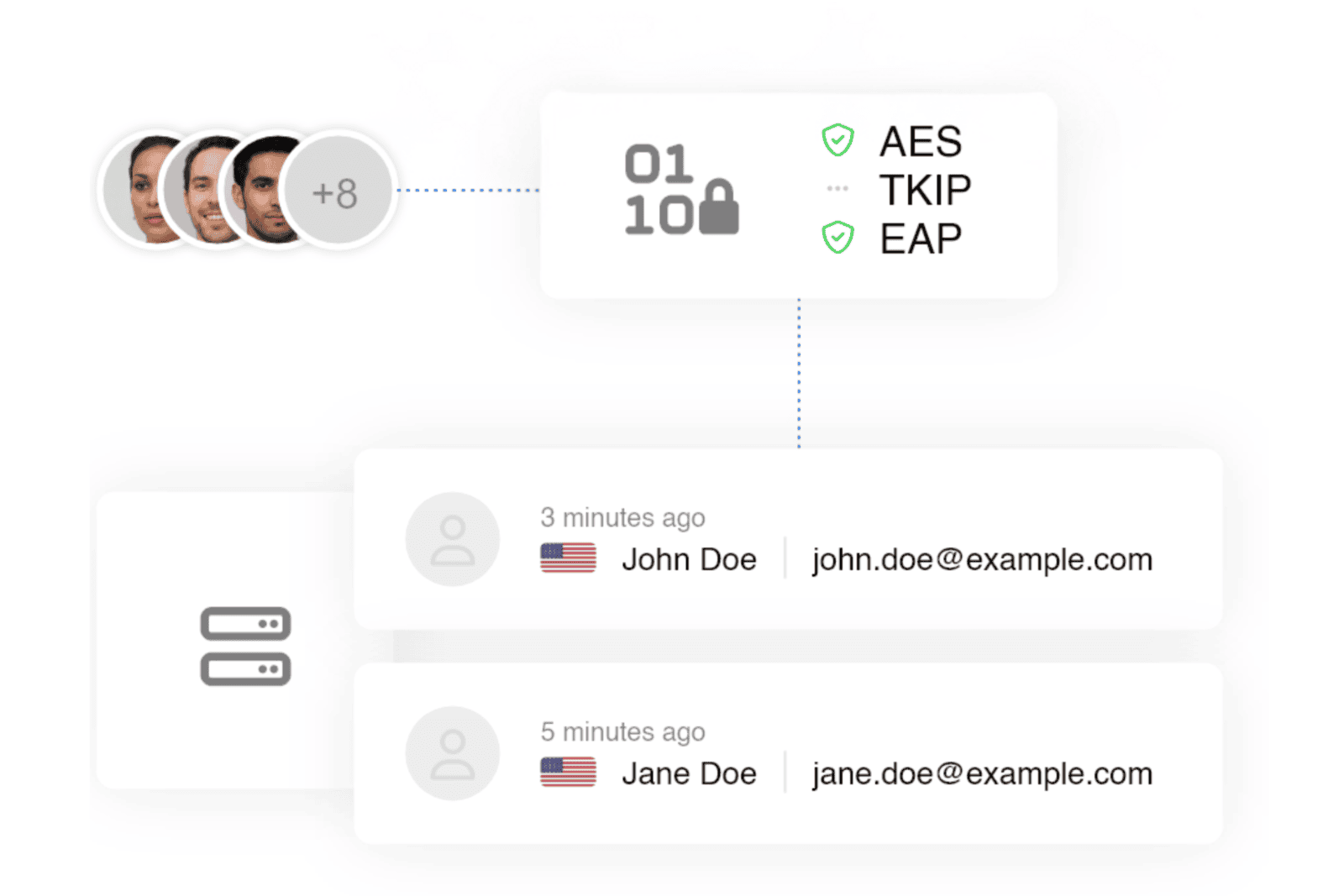
Access a Robust and Secure Wireless Security Protocol

Advanced Encryption
Advanced Encryption
Protect your organization’s wireless data from eavesdropping and other forms of cyberattacks. WPA-Enterprise uses the Advanced Encryption Standard (AES) and Temporal Key Integrity Protocol (TKIP) to encrypt wireless data and protect it from unauthorized access.
Secure Authentication
IronWiFi allows you to encrypt your data and protect it from unauthorized access with Advanced Encryption Standard (AES) and Temporal Key Integrity Protocol (TKIP). Users can also be authenticated easily with EAP (Extensible Authentication Protocol), which integrates seamlessly with a RADIUS server for centralized user authentication and management.
Keep reading below for more information.
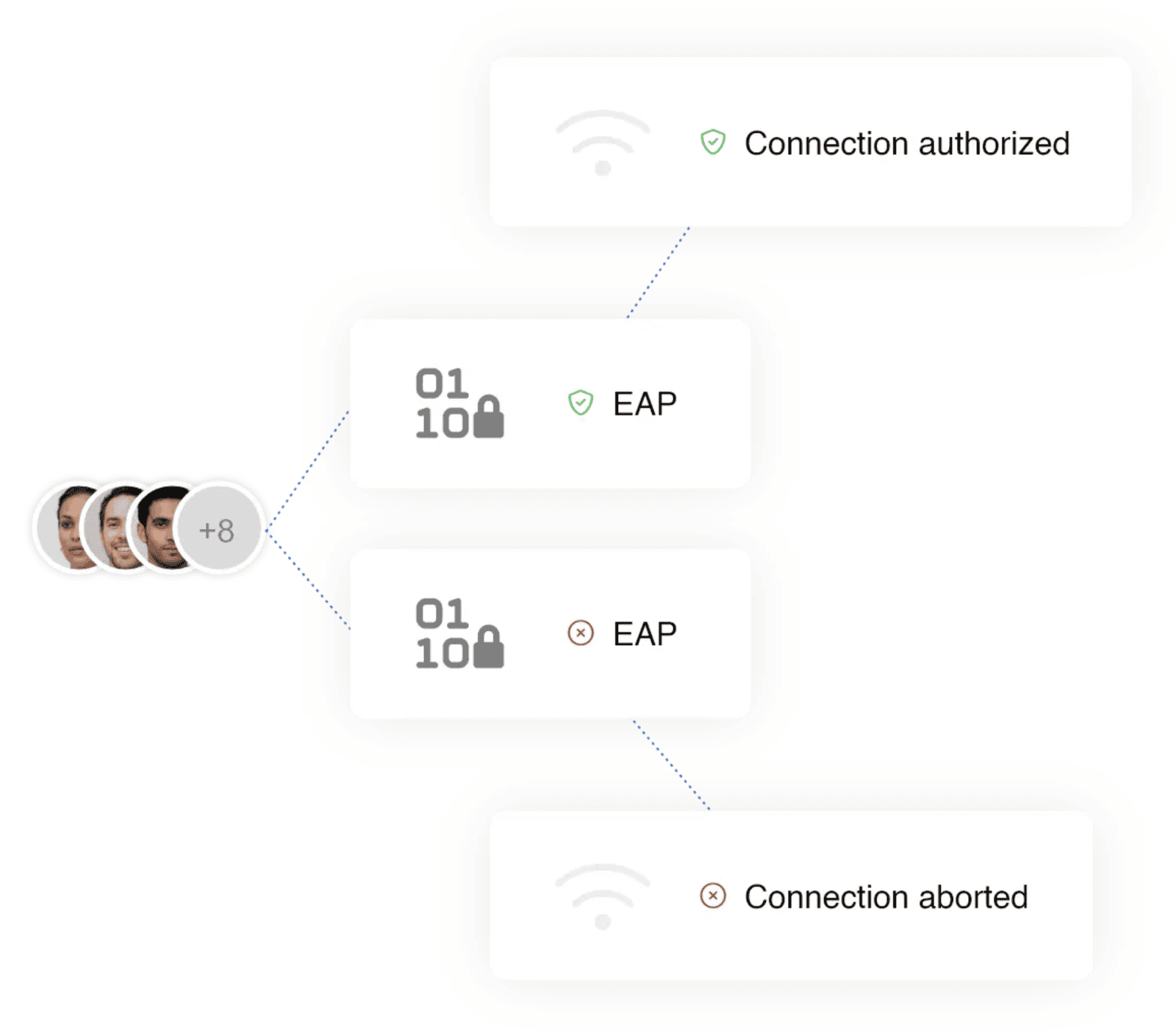
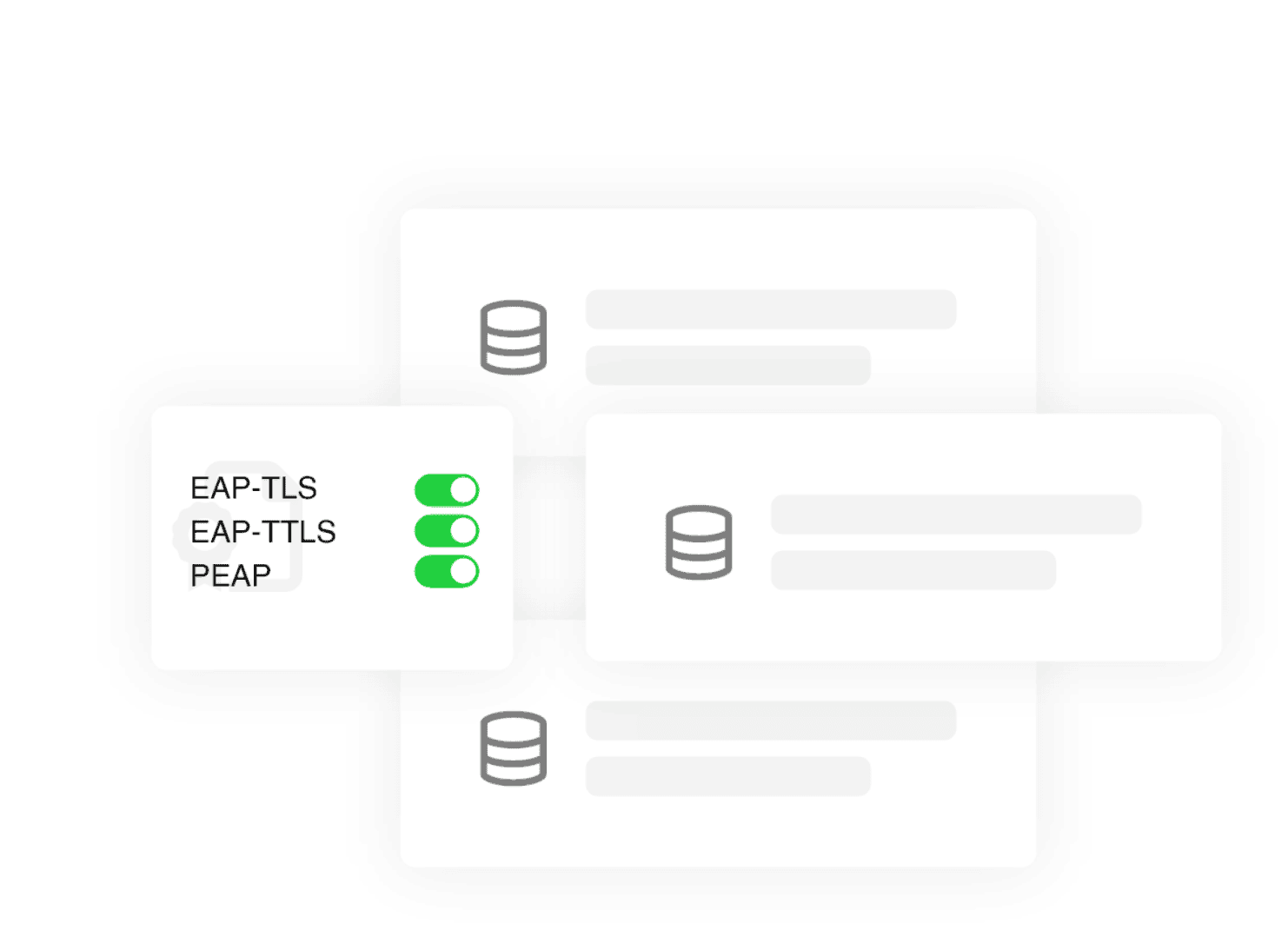
High Flexibility
WPA-Enterprise supports a wide range of authentication methods, including EAP-TLS, EAP-TTLS, and PEAP, which allows it to work with a variety of existing user databases and authentication servers. This makes it a suitable choice for large businesses and organizations that need to authenticate a large number of users.
Network Segmentation
Segment your network to better protect sensitive data and resources. WPA-Enterprise supports multiple SSIDs and VLANs, which allows for the creation of multiple wireless networks with different security levels.

TESTIMONIALS
TESTIMONIALS
What our customers say
What our customers say
"Needless to say we are extremely satisfied with the results. Thanks guys, keep up the good work! Your Captive Portal is great. Your solution has really helped our business."
MARKETING MANAGER
Nady Cane
"I would also like to say thank you to all your staff. I love IronWiFi. Your platform was worth a fortune to my company."
MARKETING SPECIALIST
Joe Kaiser
"We are always looking for ways to improve our customers' experiences, and this new service will help us achieve that goal."
HOTEL MANAGER
Anna Brown
3 Steps to Starting IronWiFi
3 Steps to Starting IronWiFi
01 Set up an IronWiFi account
Simply provide a few basic details: name, email, phone, and password.
02 Configure your Wireless Access Points
Configure IronWiFi's authentication service.
03 Set up monitoring and reporting
IronWiFi will start processing your requests while you explore the app’s features.
